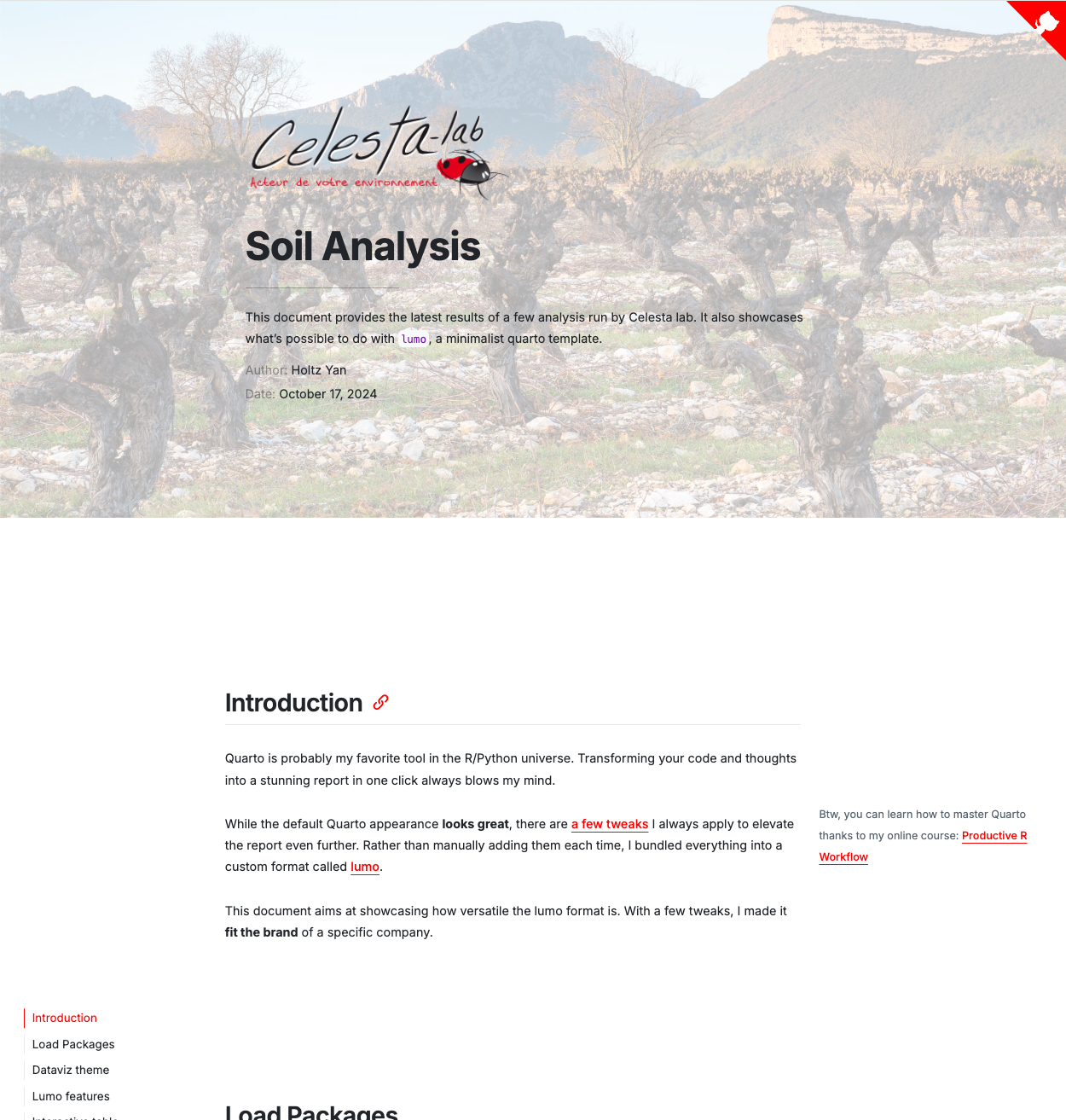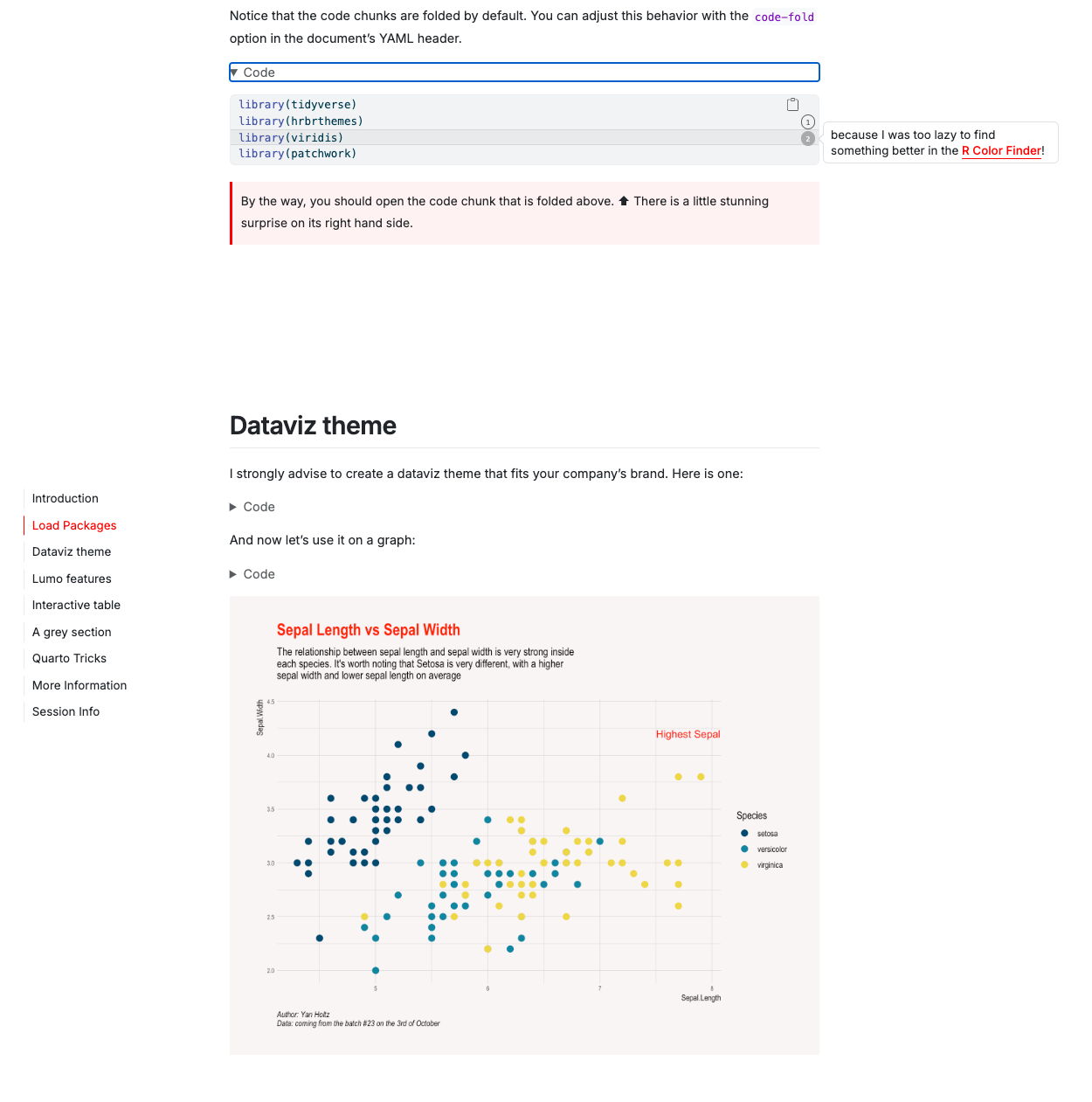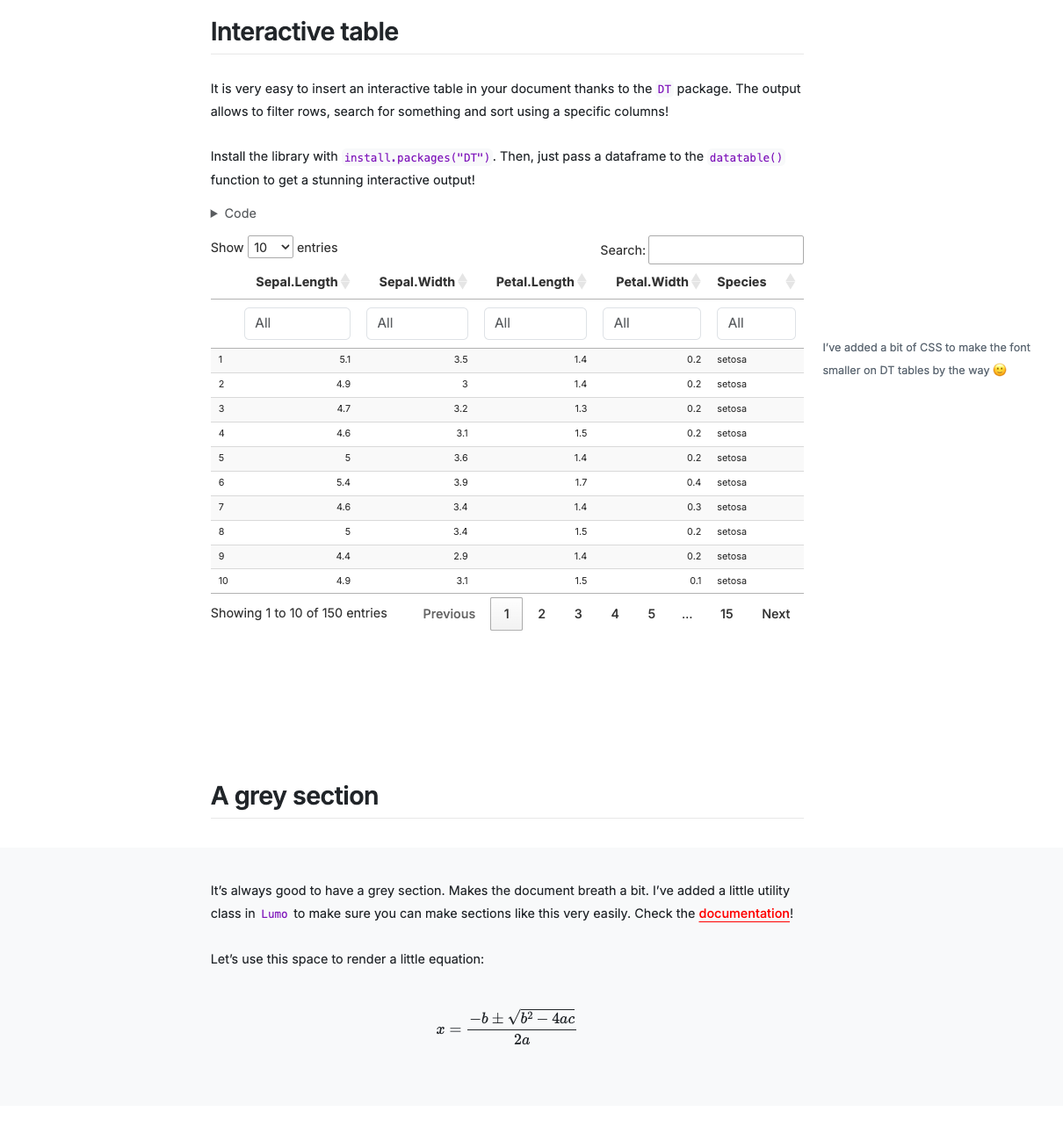Lumo: a clean quarto template
Quarto is a powerful tool that transforms R or Python code into beautifully clean reports.
This post introduces Lumo, a custom format for Quarto, enhancing the default appearance to make it even more polished and aligned with your brand.
🎁 Problem: Going Beyond the Default
Quarto reports look great out of the box.
But why settle for the default when they can look even better? You want your work to stand out, not blend in with everyone else's!
There are a few key features I always add to my projects. These simple tweaks give the report a cleaner, more professional finish:
🪄 Solution: a quarto custom format called lumo
I’ve bundled all these enhancements into a custom format called Lumo. You can start using it in under a minute!
But before I show you how, take a moment to explore the template and see if it’s a fit for you.
A Quarto custom format provides a pre-set structure for creating documents, making it easy to produce polished results quickly.
⚡️ Use it now
It is incredibly easy to use this custom format.
The terminal is accessible at the bottom of the R Studio pannel, just next to the console tab.
All you have to do is run this line of code in your R Studio terminal:
quarto use template holtzy/lumo→ Quarto will ask if you trust me. Please press Y and Enter to continue.
→ Next, it will prompt you for your project name. This will create a folder with the specified name, and generate a .qmd file inside that folder. The .qmd file will be ready to edit using the lumo custom format!
Here is a video where I'm doing exactly this:
🔧 Customizing Lumo
1️⃣ YAML Header
Most options in the YAML header are straightforward, but here are a few details:
subtitle: This appears below the title and can be formatted using HTML or Markdown.github-repo: If provided, an octocat logo will appear at the top right of your document, linking to the specified URL.logo: Path to your organization’s logo. This is optional.
2️⃣ _extensions Folder
Further customization is possible by editing files in the _extensions folder.
For example:
- Modify
footer.htmlto link to your homepage or organization’s website. It’s HTML, so feel free to ask ChatGPT for assistance! - Edit
title-block.htmlto customize your header with any content you like.
Need something specific?
→ Ask in the Discord channel—I'm here to help! 🤗
Used Lumo?
→ Please let me know what you think!
🎨 Fitting Your Brand with Lumo: Examples
Once you understand how Lumo works and how to make a few tweaks to the theme, it's easy to tailor the template to fit your brand!
Here are some examples I created to showcase the template's versatility and demonstrate what’s possible.